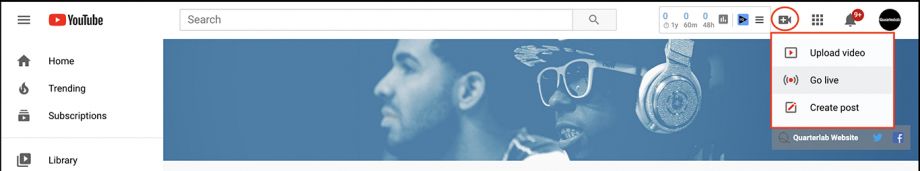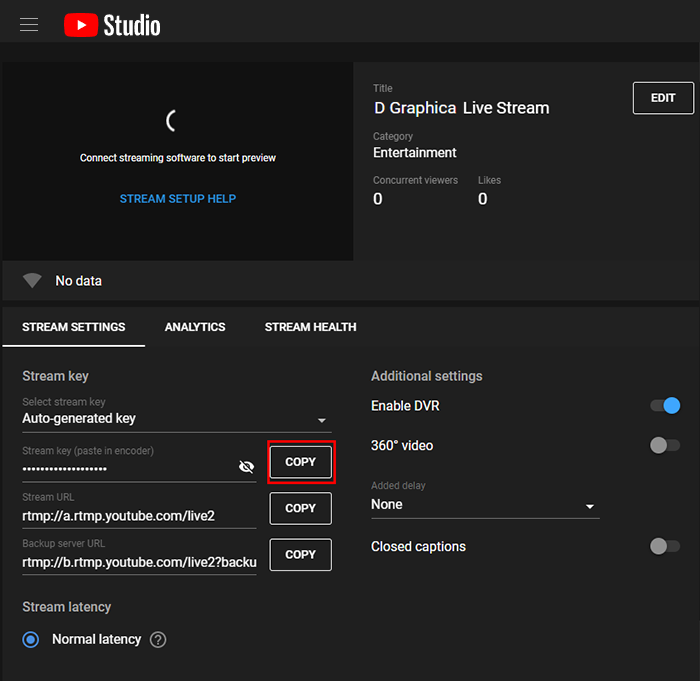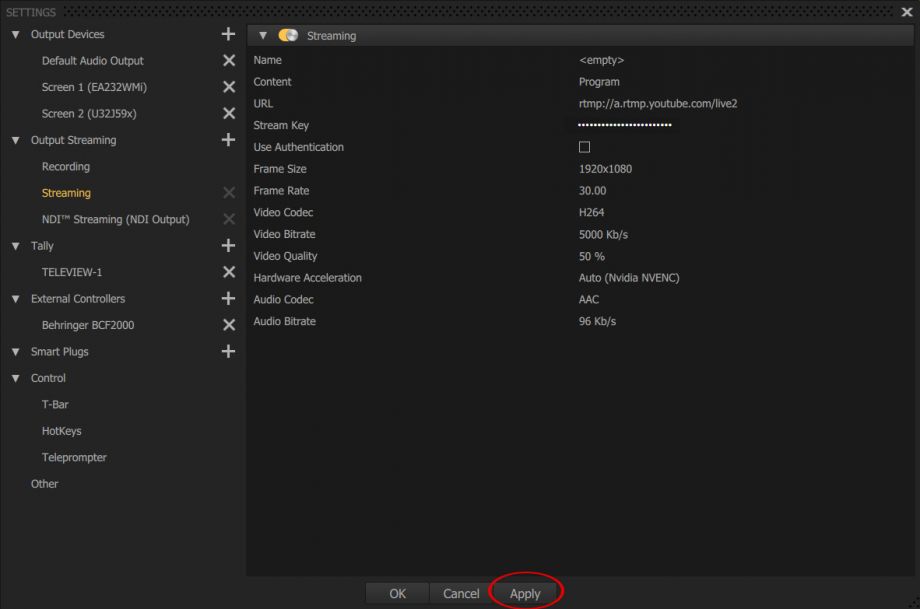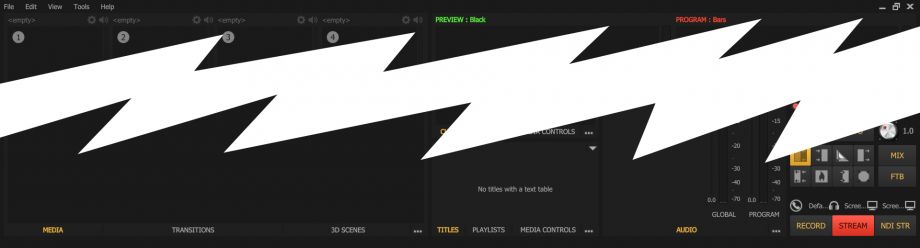Streaming from All¹Mix to YOUTUBE or other video streaming platforms
All¹Mix can be used for all platforms that accept the RTMP/RTMPS protocol. Each platform has its own instructions and features, which we recommend that you familiarize yourself with. When setting up a broadcast on the platform, you will be given a server URL and a broadcast code that must be copied to the appropriate positions in the All¹Mix broadcast settings.
For example, consider the order of broadcasting on YOUTUBE:
Settings on YOUTUBE
Go to the My Youtube channel tab, click on the “create” button in the upper right corner, select “Go Live”
In the page that opens, in the Live broadcasts tab, click “start”:
Copy the stream key and stream URL
All¹Mix settings
Paste the copied key and broadcast URL into the appropriate positions in the All¹Mix broadcast settings:
Click the STREAM button in the main All¹Mix window